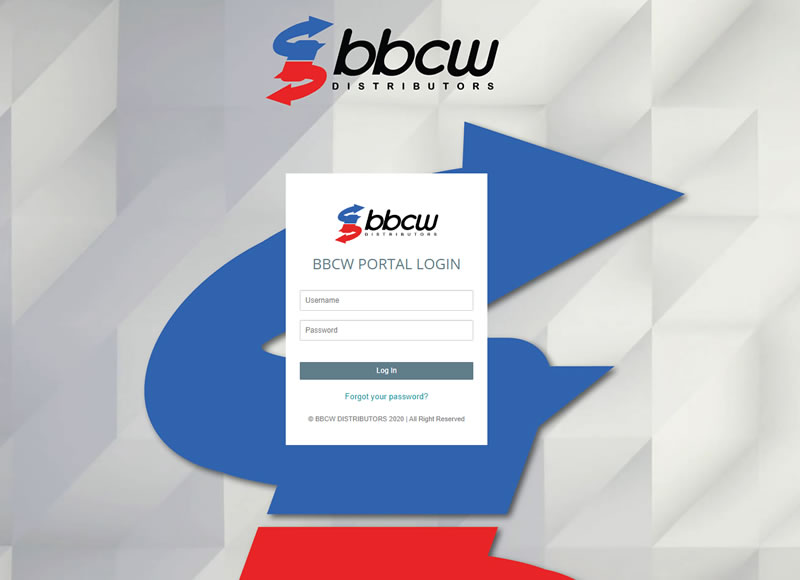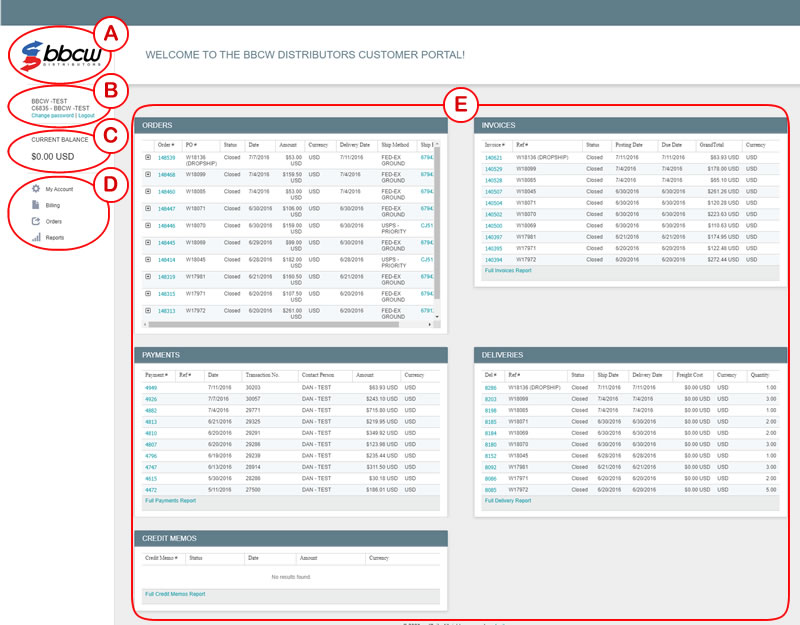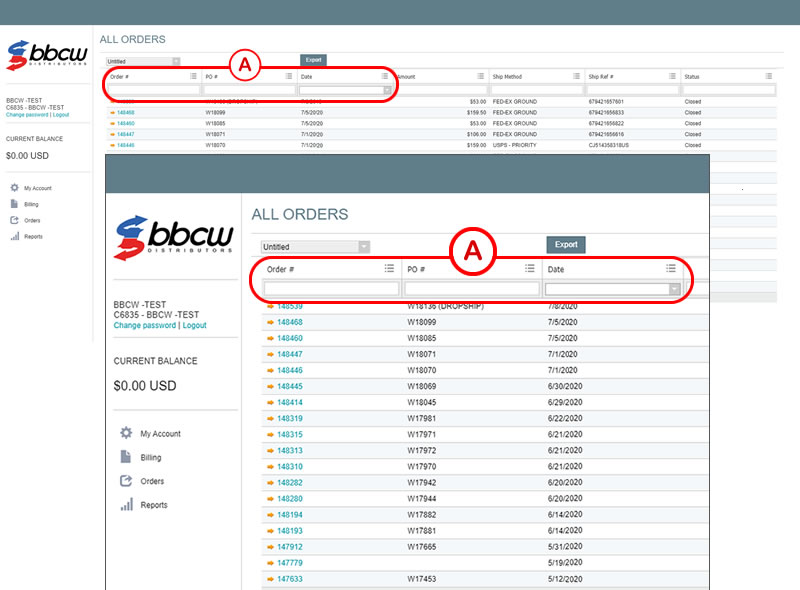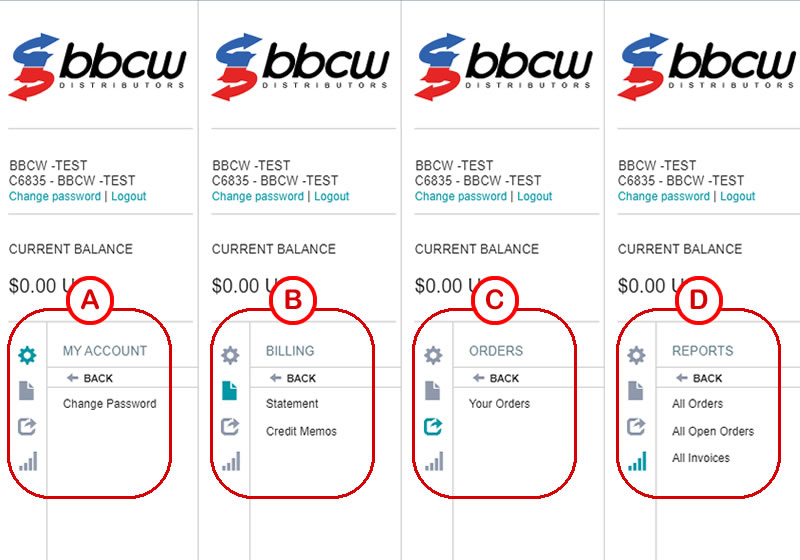VER EN ESPAÑOL

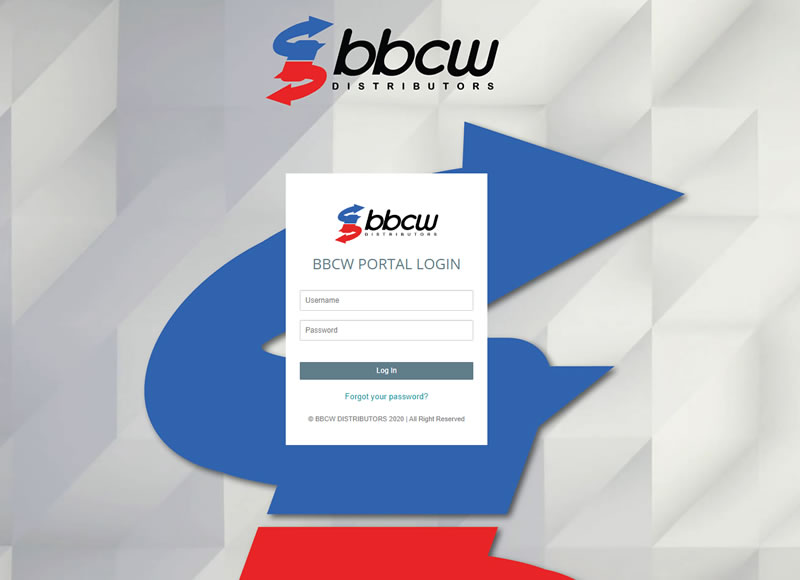
Login Screen
Use the same email address you used to set up your account with us.
A temporary password has been sent to you for the initial login, please change that password during your initial visit.

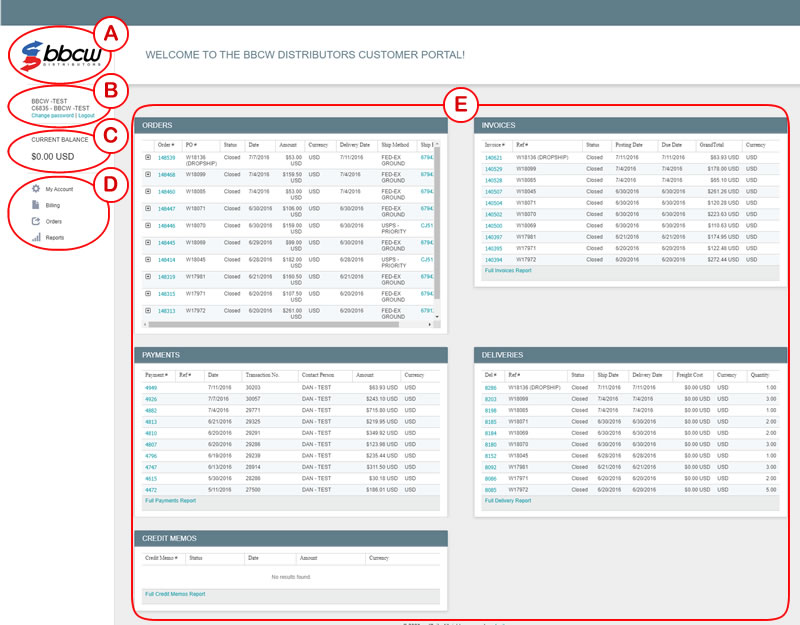
Dashboard
A – At any point you can click the logo to return to this page.
B – Name, option to change password and logout.
C – Current account balance.
D – Standard Reports – Offers visibility to reports for ORDERS, INVOICES, PAYMENTS, DELIVERIES AND CREDIT MEMOS.
- The elements that display with a teal color can be clicked to navigate directly to that element.
- If you require greater visibility to any of the reports, click “Full Report” located at the bottom of each block.

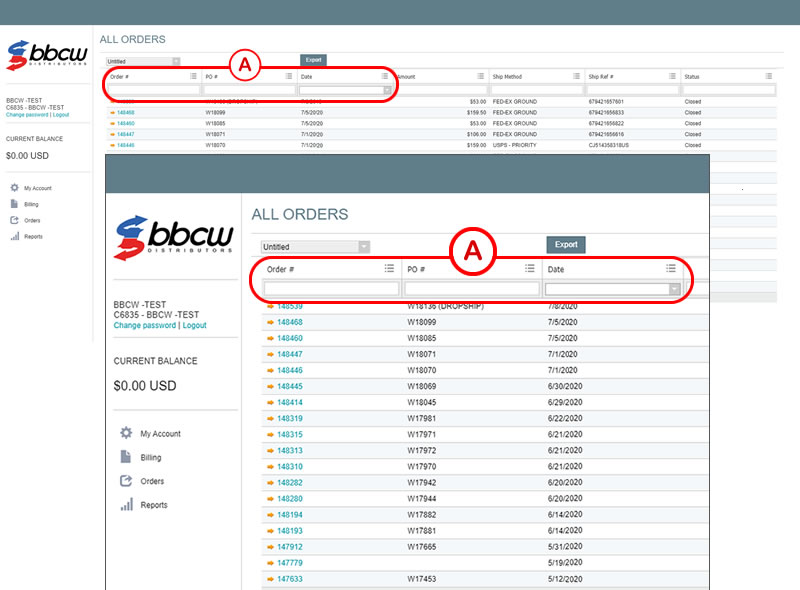
- In the Full Report you can search using the cell at the top of each column.
- Click the Order # to open up that order document.

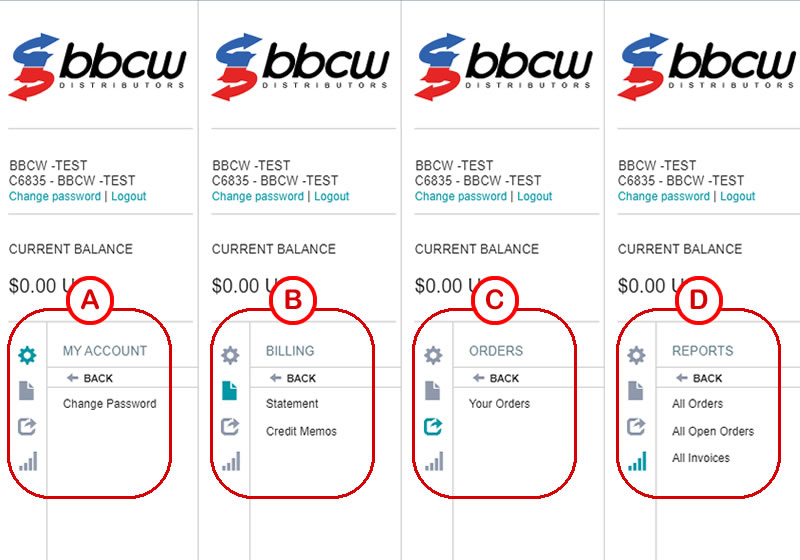
Navigation options
A - My Account – Allows you to change your password.
B - Billing – Generates a report for a Statement or Credit Memos.
C - Orders – Generates a report that includes all orders, open and closed.
D - Reports – Takes you to the Full Report of your choice.